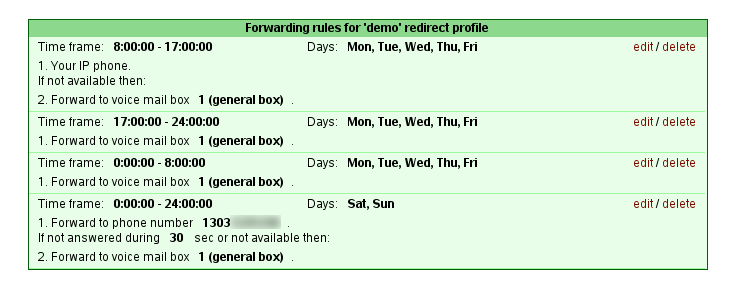Redirect profile
Redirect profile combines various number forwarding settings which can be applied to one personal number. Calls to personal numbers forwarded according this settings. You may apply one profile to several personal numbers and easily switch profiles when you are traveling.
Applying different profiles to personal number. On this screenshot you may see different profiles usage ("Softphone, Columbia Mobile, VM", "Conference calls", "Voice mail")
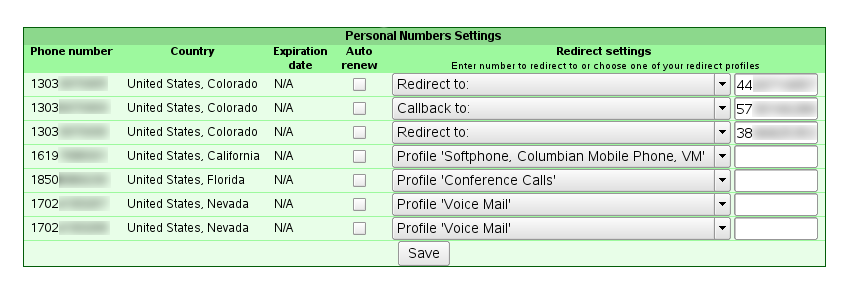
Softphone Columbia Mobile, VM profile. This profile redirect calls 24/7 first to IP phone. If its not available or not answered within 15 sec call goes to Columbian number 573xxxxxxxxxx. If not answered there within 30 seconds it goes to Voice mail box 1.
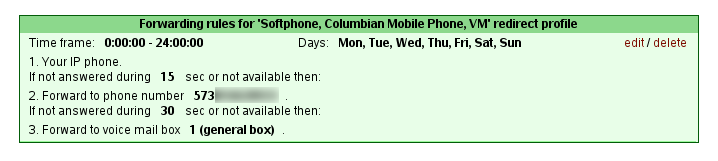
Softphone Columbia Mobile, VM profile rules. Example of profile editing:
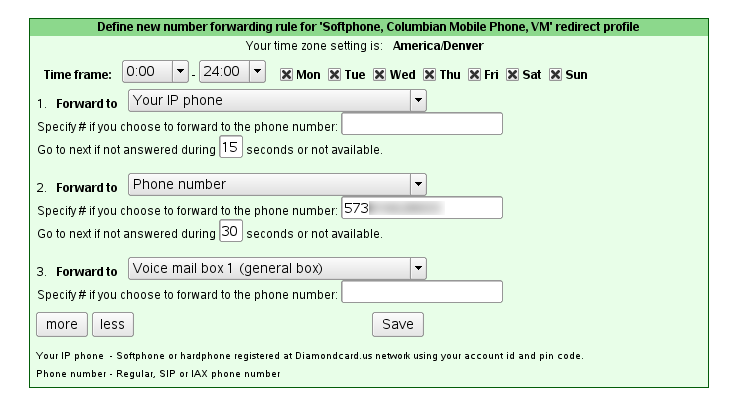
Simple Voice mail profile:
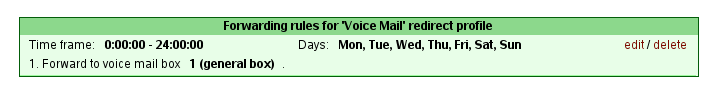
Editing Voice mail profile rules:
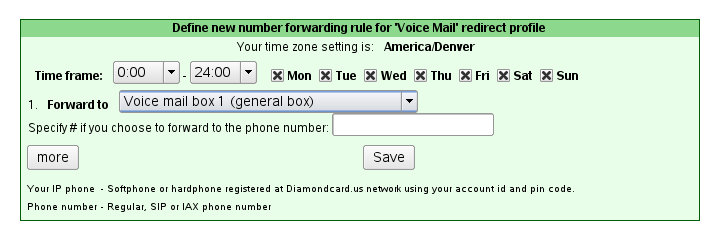
Demo profile with multiple rules. Multiple rules allow you to have different call forwarding depending from time of the day and day of the week. In this example on work days, during day time calls go to IP phone then to voice mail. During night time to voice mail only. On weekends they go to 1303xxxxxx number and if not available - to voice mail.