Manage Users
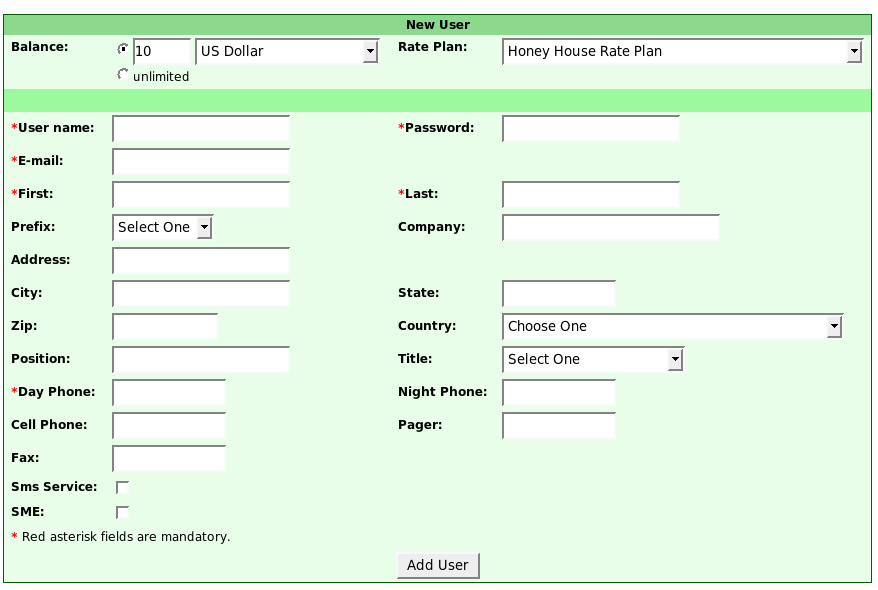
Add New User
You can add new users to the system very easily. With just a few clicks they are in the system and making calls. Our Diamondcard system can handle prepaid or postpaid accounts. Assigning a rate plan to your new accounts is as easy as one mouse click. You can even choose the currency for the account!
You will be creating a revenue stream on all your client calls. You can create an additional revenue when they create accounts for their friends or employees using the SME service.
Do your clients send SMS's? If yes, you have another valuable service to offer your clients.
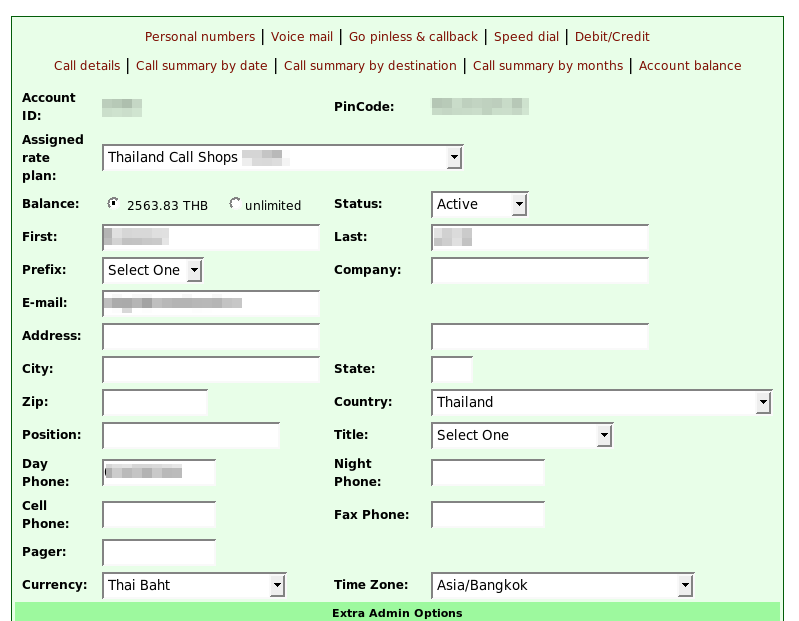
Edit User
Sometimes you have to make changes for your clients. This page makes it easy to edit any settings for your clients anytime you need to.
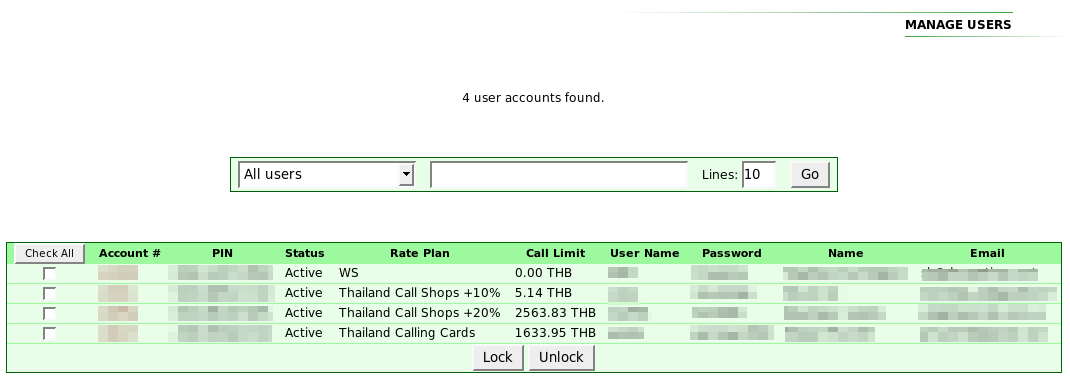
Manage Users
When you have many clients using your VOIP services you can see all of them here in one place. A detailed listing of your client accounts. In one glance you can see the balance of each account. Click on one to go to a detail view of the account.
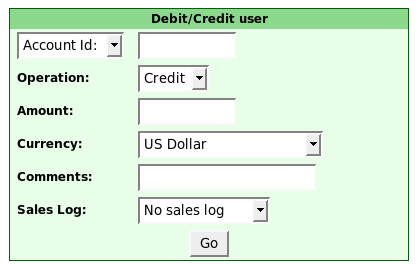
Debit/Credit Users
Credit or debit user accounts. Its easy to add or subtract money from an account. You can even "advance credit" an account. Advance means you are adding money to an account but have not received or verified that you actually received the money. When you advance credit an account the money is credited to the account and a sales transaction is recorded in the system as an "advance". You can view all your recharges or sales transactions in the "manage sales" page.
In the manage sales page you can view all your "advanced" recharges. After the money has been received for the advance you "approve" the "advance" and then the advance changes from "advanced" to "approved" status.
This flow of operations keeps things organized when you have lots of clients and don't want to forget that you advanced a client money and have not received payment for it.