Block Countries
Block Countries function allows you to block outgoing calls to entire countries.
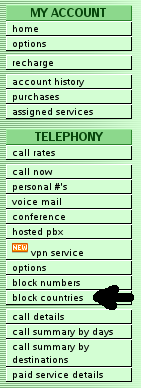
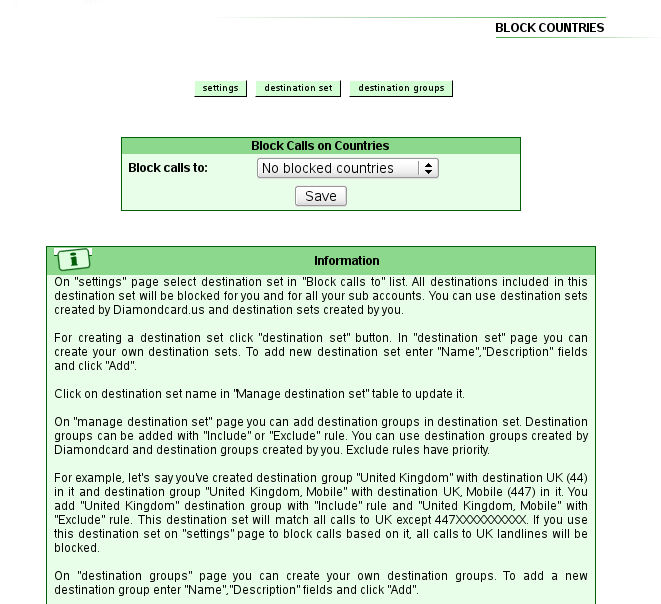
After clicking "block countries" link in left side nav bar in the "TELEPHONY" section you come to the "block countries" page. Select a "destination set" in "Block calls to" pick list. All destinations included in this destination set will be blocked for you and for all your sub accounts. You can use destination sets created by Diamondcard.us and/or destination sets created by you.
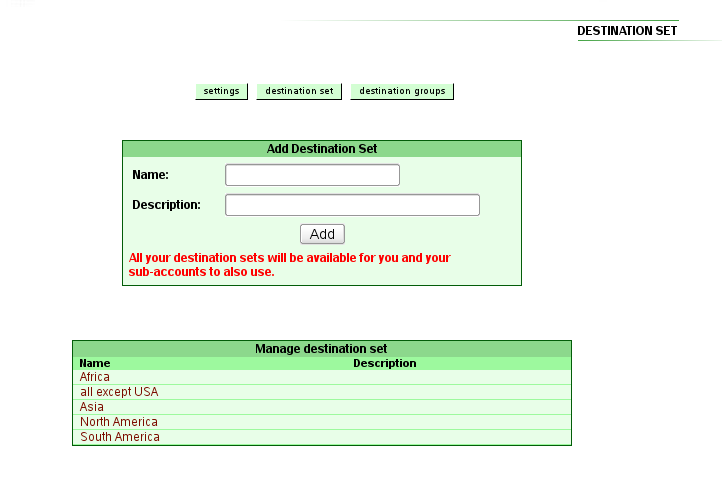
Destination set
For creating a new destination set click "destination set" button in above menu. In "destination set" page you can create your own destination sets. To add a new destination set enter "Name" and "Description" fields and click "Add".
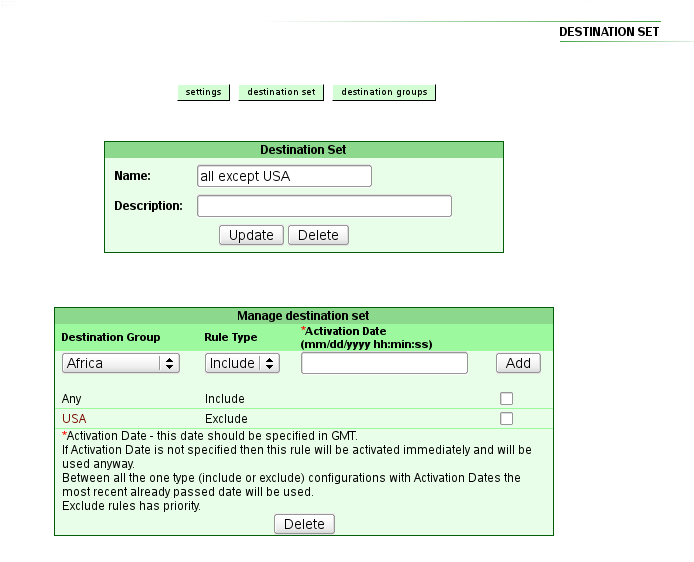
Click on destination set name in "Manage destination set" table to update it.
In "manage destination set" page you can add destination groups in a destination set. Destination groups can be added with "Include" or "Exclude" rule. You can use destination groups created by Diamondcard and destination groups created by you. Exclude rules have priority.
For example, let's say you've created a destination group "United Kingdom" with destination UK (44) in it and destination group "United Kingdom, Mobile" with destination UK, Mobile (447) in it. You can then add "United Kingdom" destination group with "Include" rule and "United Kingdom, Mobile" with "Exclude" rule. This destination set will match all calls to UK except 447XXXXXXXXXX. If you use this destination set on "block countries" page to block calls based on it, all calls to UK landlines will be blocked.
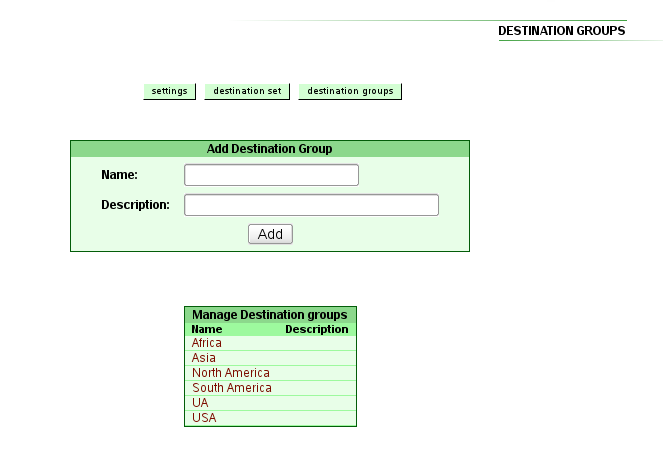
Destination group
For creating a destination group click "destination groups" button. On "destination group" page you can create your own destination group. To add a new destination group enter "Name" and "Description" fields and click "Add".
Click on destination group name in "Manage destination groups" table to update it.
You can use system destination groups and destination groups created by you. System destination groups canot be updated.
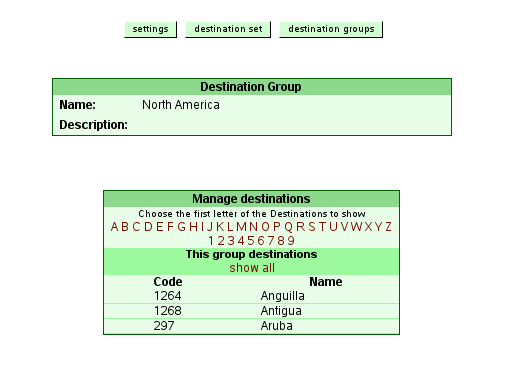
You can add/remove destinations and whole countries in your destination groups.
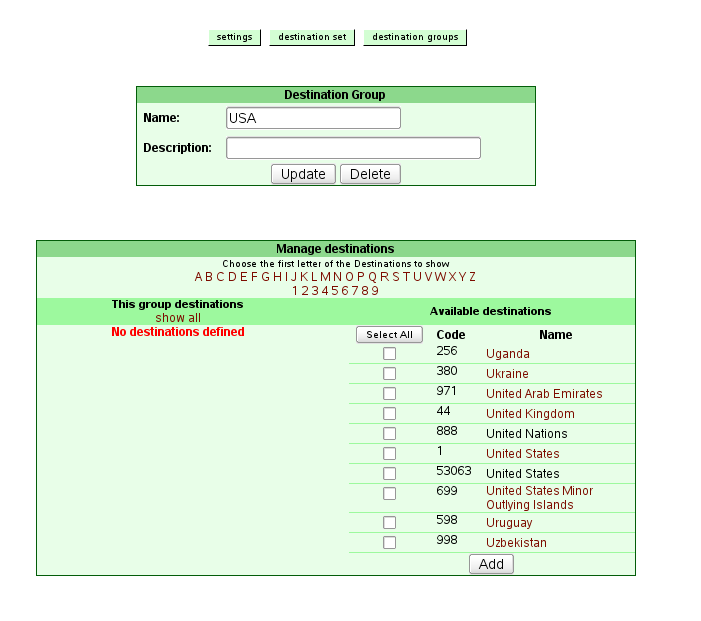
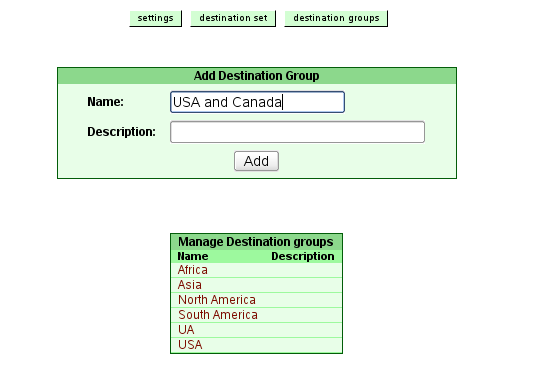
Example 1
For example, let's say you want to allow calls only to USA and Canada, and block all other outgoing calls for you and your sub accounts.
1. Go to "destination groups" page. Enter "USA and Canada" in Name field and click "Add".
Click on "USA and Canada" link in "Manage Destination Groups" table to add destinations to it. Click on "U" link to open destinations that start with "U". Check mark box for United States (1), then click "Add" button.
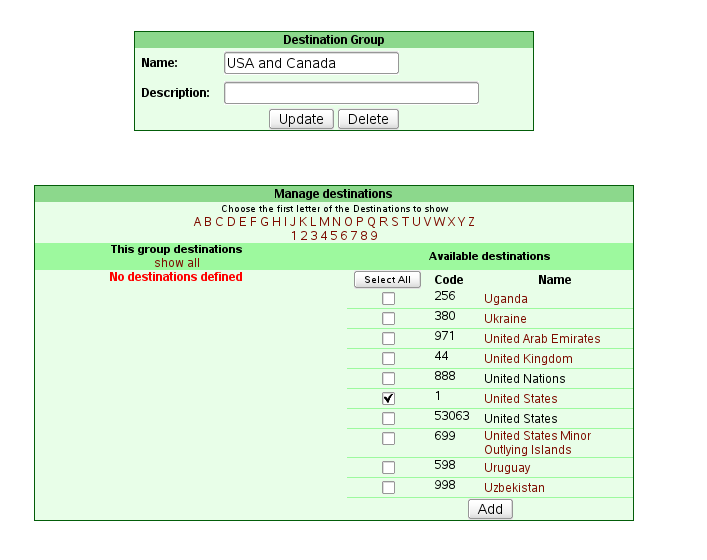
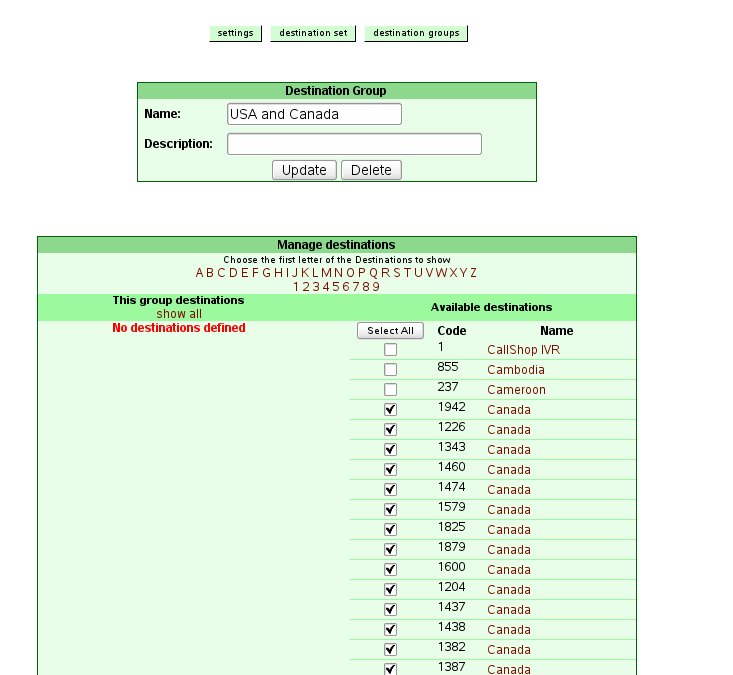
Click on "C" link to open destinations that start with C. Check all Canada destinations, then click "Add" button.
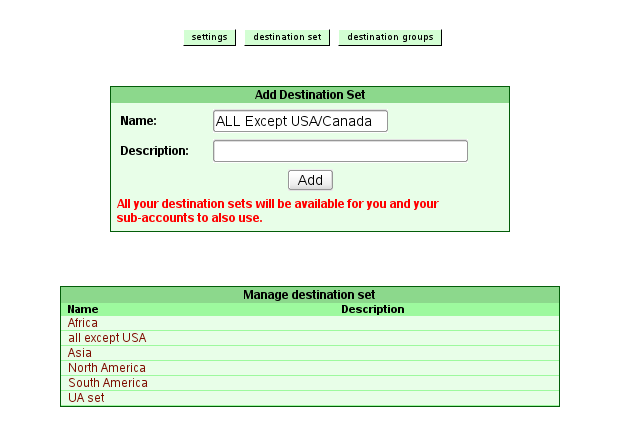
2. Go to "destination set" page. Enter "ALL Except USA/Canada" in Name field and click "Add".
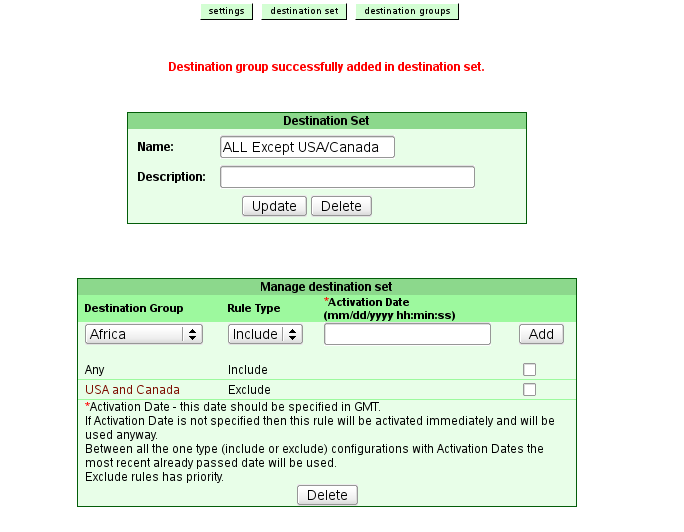
Click on "ALL Except USA/Canada" link in "Manage Destination set" table. Select "Any" in destination group pick list, "Include" rule type and click Add. Select "USA and Canada" in destination group picklist, "Exclude" in rule type and click Add.
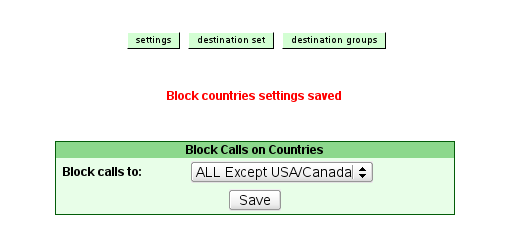
3. Go to "block countries" page. Select "ALL Except USA/Canada" in "Block calls to" pick list. Click save.
Default destination sets
We have created default destination sets so you don't have to spend time creating them yourself. Usually, automated hacker programs scour the internet looking for open and unsecure PBX's to send their traffic through. Most of the time this traffic is going to high priced destinations like Africa mobile, the Middle East and premium numbers in various places. If you have these areas blocked then it won't matter if your PBX gets hacked, the calls won't go through if they are in the blocked list. You should use our blocking feature as additional security. We are also available for custom work in securing your PBX and firewall. Contact sales@diamondcard.us for more information on this.
Africa Asia Europe Middle East North America South America