Manage Price Lists and Rate Plans
As a PE you will have many clients using your VOIP services. Depending upon what type of clients you have will determine how many different rate plans and price lists will be in use. You need an easy way to set and manage pricing as time goes on. The Diamondcard PE system allows you to easily do this.
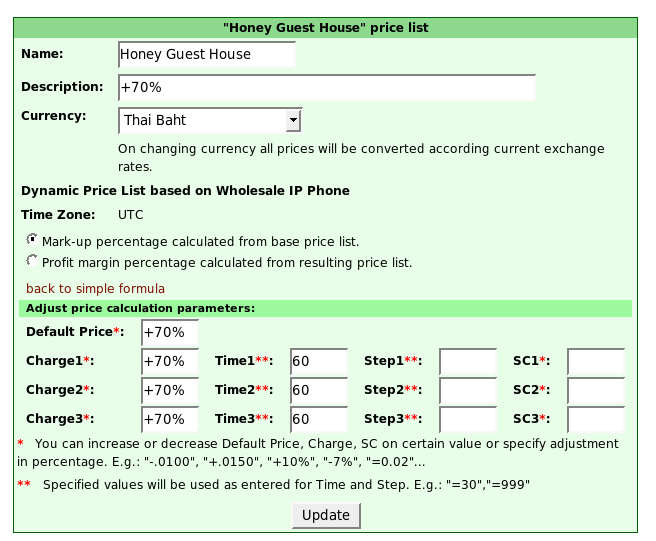
DYNAMIC Price List Settings
Imagine having to manage 10,000+ telco destinations? As you can see we make it easy to manage pricing. +70% means you have marked up your wholesale pricing from Diamondcard to your clients. If you change it to +50% and save it the system will save it globally for all 10,000+ destinations in less than a few seconds. Now that's power.
In this screen shot the rounding is set to 60/60. But you can set the per minute rounding to 60/60, 30/30, 30/6 very easily.
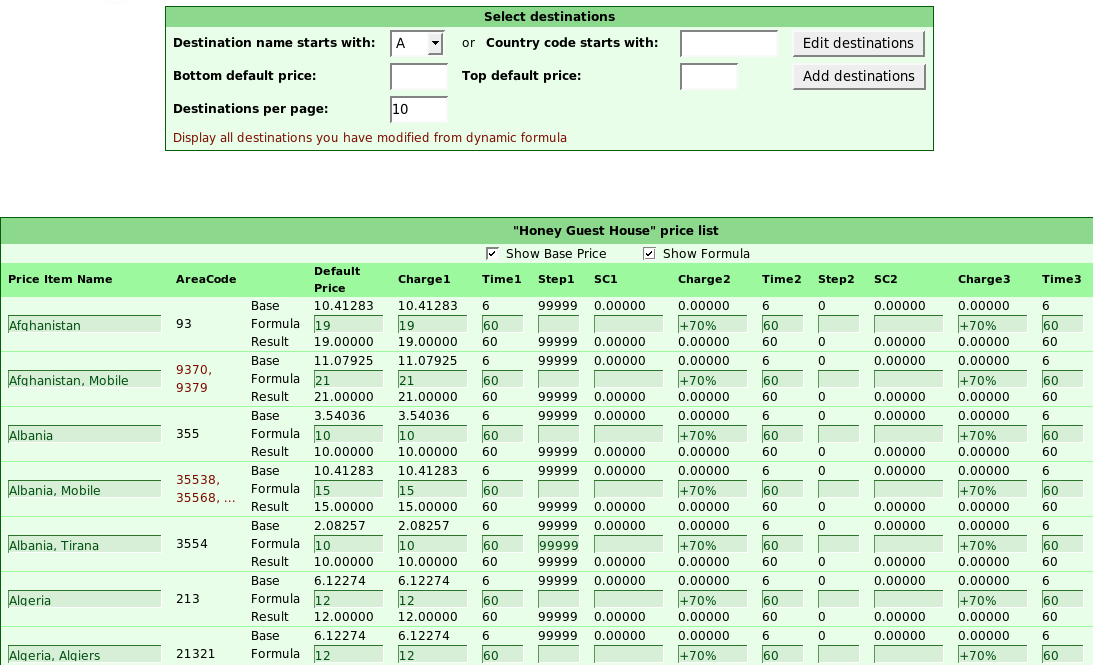
Edit Price List
The screen above allows you to easily search and display destinations by first letter of its name or by country code. After the destinations are found you can edit pricing and save.
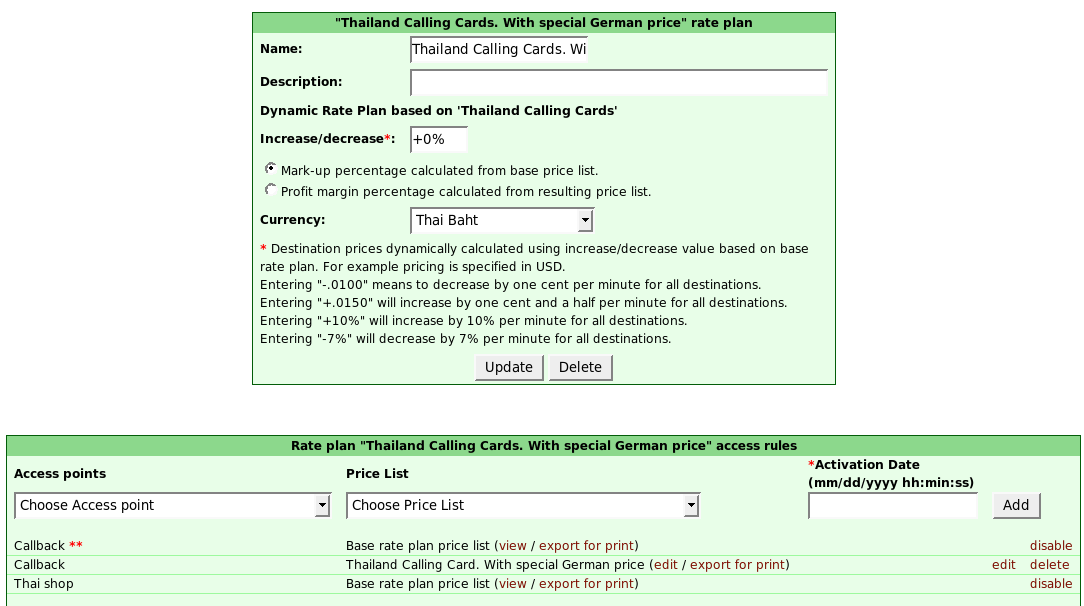
Dynamic Rate Plan Editing
A rate plan is an extremely valuable tool in your PE system. It allows you to set pricing for different access points. For example, one access point might be a USA toll free number and another access point could be making calls from an IP phone. A third access point could be a local number in San Franciso. A Rate Plan is applied to a client account. When the client makes calls the rate plan determines the pricing depending upon access point. You can have different pricing for each access point in a rate plan! This means you can charge a user a low price for making a call to London from his computer, another price when he makes the same call through a USA access number and a third price when he makes the call from a USA toll free number.
This is a very powerful and flexible tool in your arsenal to effectively set and manage pricing for your clients.