Personal Number/DID Forwarding Examples
You can define the time frame and which phone numbers to find you at. You cannot have times overlap. The switch from one number to trying the next number occurs when the phone is not available or when the timeout is over. You set the timeout in seconds for each attempted number during a call.
For example, you may set up something like the following. For all working days from 8:00 till 18:00.
- 1. Your IP phone.
- 2. Your office number with a 30 second timeout.
- 3. Your mobile phone number.
- 4. Voice mail.
In this example when somebody is calling your personal number, it will first call your IP phone. If no answer or if you are off-line the system will route to your office phone. If nobody answers your office phone during the 30 seconds timeout the system will then try to reach you on your mobile phone. If you are out of range or do not answer your mobile phone the call will then route to your voice mail.
On this screenshot you may see example of:
- - redirection to certain phone number: 44 xxx xxx xxxx and 38 xxx xxx xxxx
- - configuration of personal call back number: 57 xxx xxx xxxx
- - different profiles usage ("Softphone, Columbia Mobile, VM", "Conference calls", "Voice mail")
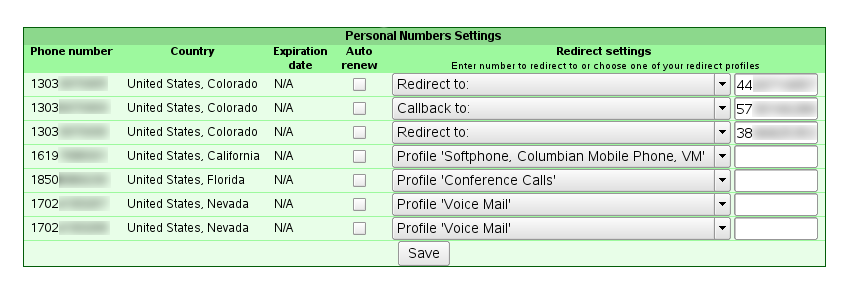
Simple forwarding (Redirect to:)
In your admin center on 'personal #' page specify the phone number where you want to forward the call to. The picklist should be set to "Redirect to:". Enter your phone number in this field. It must be entered as country code + area code + phone number. Example for Colorado, USA:
Redirect to: 13035551212
No dashes, spaces or other symbols allowed. Just numbers. If you do not enter the country code in front of the number the call may end up in another country and you will be charged for it.